What is Rental Property Accounting?
Rental property accounting involves keeping track of all the expenses and income related to your rental properties. This includes things like real estate taxes, repairs, maintenance, insurance premiums, and any other costs associated with managing a rental property. It also involves tracking tenant payments, rents collected, and any other incomes related to the property. Accounting for rental properties can help ensure accurate reporting of income and expenses and ensure compliance with tax laws.
There's a whole ton of work involved in keeping your rental portfolio books tidy and ready for any audits. Fortunately, there are several tools out there that can help you take care of all your real estate accounting tasks. One of these is Azibo Accounting, the first landlord & real estate investor-focused accounting software that's backed by leading real estate CPAs including Brandon Hall (The Real Estate CPA).
https://www.youtube.com/watch?v=m0URDqd6Aec
If you're looking to get started with the financial platform built for real estate investors, join Azibo now and get all of your real estate accounting needs squared away with Azibo Accounting:
If you're looking for a good starting point for mastering real estate accounting, read on!
Accounting Terms Every Landlord Should Know
Whether you're an aspiring real estate investor or a seasoned landlord, you should be familiar with the following accounting terms:
Accounts Receivable: Money owed to you by your tenants.
Appreciation: An increase in the value of an asset over time due to factors including increased demand and more. Also see depreciation below.
Assets: Items of value owned by a business.
Balance Sheet: A document that lists all of a person or business's assets, liabilities and net worth.
Cap Rate (Capitalization Rate): used to determine the rate of return on a real estate investment.
Cash Flow: the net amount of cash moving in or out of a business at a specific point in time;
Cost Basis: The original cost of an item or asset used for tax deductions.
Debt-to-Income (DTI) Ratio: a financial metric used to assess the ability of a borrower to repay their mortgage.
Depreciation: A decrease in the value of an asset over time due to wear and tear.
Expenses: Costs associated with operating a business, such as rent and utility bills.
Income Statement: A document that summarizes a company's income and expenses over a given period of time.
Net Operating Income (NOI): The measure of profitability of an income-generating real estate asset (i.e. rental property). NOI is a great way to see a property’s income potential, but should be used with other real estate valuation metrics when making investment decisions.
Rental Property Accounting Reports
Not only do rental property accounting reports help you understand how your portfolio is performing, they're also a must-have when it comes due time to file taxes each year. Below is a comprehensive but not exhaustive list of rental accounting reports you'll encounter:
Cash Flow Statement Report
Cash Flow reports show the inflows and outflows of cash for a real estate investment over a specific period of time, such as a month or a year. It provides a detailed view of the financial performance of the investment, focusing on the cash generated by the property. The report typically includes cash inflows such as rent payments and any other income sources, and cash outflows such as mortgage payments, property taxes, insurance, maintenance, and management fees. It also includes any capital expenditures, such as renovations or repairs, that were made during the period. By looking at the cash flow report, real estate investors and landlords can see if they have positive cash flow, negative cash flow or break-even cash flow. Positive cash flow means that the property is generating more cash than it is consuming, negative cash flow means that it's consuming more cash than it's generating and break-even cash flow means that the property is generating just enough cash to cover the expenses. Learn more about cash flow statements here.
Rent Roll Report
The rent roll lists all of the tenants in a rental property and their respective rental amounts and payment due dates. It also typically includes information on the property, such as the address, unit number, and square footage. Rent roll reports are used by landlords, property managers, and investors to keep track of their rental income and ensure that rent is being collected on time. They can also be used to evaluate the financial performance of a rental property and plan for future investments. See more about rent rolls here.
Profits & Losses (P&L) Report (Income Statement)
The P&L report shows the revenue, expenses, and net profit or loss of a real estate investment over a specific period of time, such as a month or a year. It provides a snapshot of how well the investment is performing financially. The report typically includes revenue from rent, as well as any other income sources such as parking or laundry facilities. It also includes all expenses associated with the property, such as mortgage payments, property taxes, insurance, maintenance, and management fees. By comparing the revenue and expenses, the P&L report can help real estate investors and landlords to identify areas where they can reduce costs and increase income. It is also used for tax purposes and for getting a loan and it's also important for budgeting and forecasting future income and expenses. See more about P&L reports on Azibo here.
Schedule E
The Schedule E tax form is used by landlords and real estate investors to report rental income and expenses on their federal income tax return. It is part of the individual income tax return (your Form 1040) and used to report income or loss from rental real estate, as well as from partnerships, S Corporations, trusts, and estates. Schedule E forms essentially provide a summary of rental income and expenses for each property owned by the landlord.
Schedule of Capital Expenditure (CapEx)
The CapEx Schedule report lists all of the planned or actual capital expenditures for a specific property or portfolio of properties over a certain period of time. Capital expenditures refer to the funds that are used to acquire, improve, or extend the life of a property. These expenses are typically significant, long-term investments, such as purchasing a property, building a new structure, or making significant renovations.
General Ledger
General ledgers act as a record of all financial transactions incurred by a property or multiple properties. It includes accounts for revenues, expenses, assets, liabilities, and equity. The general ledger is used to track the financial performance of a property, including revenue and expenses, as well as to prepare financial statements such as the balance sheet and income statement. It also serves as a source of information for decision making and budgeting. Transactions are recorded in the general ledger in real time, allowing for up-to-date financial information to be available at any point in time. See more on general ledger reports here.
Tenant Reconciliation
The tenant reconciliation report includes a list of all tenants and their respective lease agreements, along with their expected rent payments and the actual rent payments received. It also includes any additional charges such as late fees, or any credits or refunds that have been applied. By comparing the expected rent payments to the actual payments received, the report is able to identify any discrepancies and ensure that all rent payments have been received and accounted for correctly.
Balance Sheet
The balance sheet shows the assets, liabilities, and equity of the rental property as of a specific date. It is used to determine the overall financial health of the property.
Journal Entries
Journal entries are the individual financial transactions that are recorded in the general ledger. They are used to track all financial activity related to a property, including revenue, expenses, assets, liabilities, and equity. Each journal entry typically includes a date, a description of the transaction, and the amount of the transaction. The entries are then categorized into various accounts, such as cash, accounts payable, rent revenue, and so on. Each transaction will have at least one debit and one credit entry, which will be recorded in different accounts in the general ledger.
Best Practices for Rental Property Accounting
While the specifics of how to best handle your accounting needs will depend on your exact situation, there are a number of common best practices that can help any landlord of any size stay on top of their books. Here's some of our top tips that might be no-brainers to some, but undoubtedly handy to others:
1. Don’t wait till the last minute
Rather than scrambling at the last minute, stay on top of your tax prep by categorizing your transactions at least once per month. This will also give you more clarity into your business performance real time and will minimize errors when it comes time to file your return. With accurate transactions and categories, you won’t forget to report any income (which could create trouble with the IRS), or expenses (which will cost you tax savings).
2. Use automated transaction tagging
Since most rental income and expenses are predictable and repetitive, you shouldn’t have to manually tag the same types of transactions over and over. Set up rules to automatically tag transactions by category and assign them to properties. Use Azibo’s bulk editor, transaction splitting, and other helpful tools to tag a single or multiple transactions as a specific income or expense category. This saves you hours each month and ensures the most up-to-date reporting with the least amount of work.
3. Add notes to important transactions
Some transactions require a little more context, or additional notes to jog your memory. Azibo enables you to add contact details (for vendors and tenants) and other notes to transactions for you and your CPA to reference. This helps you always remember what your expenses were for, whom you should go to for warranties, and the source of your income.
4. Create separate bank accounts for each legal entity or portfolio
If you use the same bank account for multiple rental properties or LLCs, you know how quickly your bookkeeping can get messy. Azibo allows you to easily create as many bank accounts as you need for your rental business at no cost. Having a clear separation of transactions for your legal entities or portfolios removes complexity and makes fully-automated tagging and reporting possible.
5. Keep all your receipts (especially for larger purchases)
While no real estate investor wants to be audited, it’s best to be prepared for the worst case scenario. That means keeping all receipts for all expenses — especially those higher than $75 on a single receipt. Store your receipts digitally by scanning or taking a photo for easy access.
6. Maintain complete accounting records online
Having access to all your bank and credit card statements, mortgage statements, income and expenses online makes filing your taxes easier every year. Along with accounting, Azibo offers free solutions for banking, rent collection, insurance, loans, and other property management tools. That means you can manage the entirety of your rental business in one platform, with one login — for free.
7. Always conduct bank and credit card reconciliations
It’s important to always do reconciliations to confirm your business accounting entries match your bank and credit card account statements. Common causes of discrepancies include uncashed checks, duplicate transactions, forgetting to enter a deposit, or other uncleared transactions. Azibo makes reconciliations easy by automatically importing your transactions, saving you time and eliminating human errors. By pairing rent collection and accounting in one platform, there’s less you have to worry about when running your business.
Your CPA should be your north star as you run your rental business and prepare for tax season — but you need the right sidekick to streamline your bookkeeping and maintain compliance year-round. With Azibo, you’ll have access to all the tools you need to provide accurate financial data and reports to your CPA, while saving time and maximizing your tax benefits.
In addition to the above, explore the following articles going over some tips and hacks on better rental property accounting:
- Read about 6 Real Estate Accounting Tips for Landlords
- Real Estate CPA Brandon Hall's 5 Tips for Better Bookkeeping
- How to Handle Security Deposit Accounting
- Cost Segregation Explained
- Repairs vs. Improvements Explained
- Passive Activity Loss Explained
Must-have Rental Property Accounting Software Features
Rental property accounting software should include features that make it easy for landlords to track their income and expenses. Essential features include:
- Automatic bank reconciliation
- Rental transaction Schedule E tagging
- Transaction splitting
- Payment options
- 1099 filing
- Accounts Payable
- Multiple LLCs
- Set up recurring bill payments
Why use Azibo Accounting?
Azibo Accounting was built for landlords frustrated with their current bookkeeping solutions.
Designed for tech-forward investors who take a hands-on approach to their rental properties, Azibo’s out-of-the-box reporting solutions simplify accounting and tax prep.That means no more creating custom tags in Quickbooks, or worrying whether you’re compliant as you prepare for tax season.
In addition to accounting features, Azibo offers free solutions for banking, rent collection, insurance, loans, and other property management tools. Azibo also simplifies bank reconciliations by automatically importing your statements, saving you time and eliminating human errors. That means you can manage your entire rental business in one platform, with one login — for free.
Azibo Accounting was designed for rental properties and it comes with all the categories, metrics, and reports you’ll need to stay organized and compliant. No need to spend tens of hours creating custom tags – we’ve built this platform specifically for your rental business. View comprehensive reports in Azibo or send them to your accountant during tax season to save even more time.
Azibo can support complex business structures — including multiple legal entities, bank accounts, and portfolios — in a single account. Property owners can also generate and compare reports for individual properties or entire portfolios in just a few clicks - something that costs $80+ per month with Quickbooks Online.
How to Get Started with Azibo Accounting
In order to start using Azibo Accounting, simply sign up for a free Azibo account. Once you've completed account setup, you're ready to begin getting your accounts in order.
If you're looking to maximize your tax returns, Azibo Accounting can help you through the following ways:
1. Expense Management
Real estate investors can deduct a range of expenses to reduce their tax liability. Rather than manually reviewing transactions from multiple bank accounts at the end of the year, Azibo helps you track and categorize expenses in real time.
Once you’ve connected your accounts and imported your transactions to Azibo, you can assign each one to a unit, property, and/or portfolio. Then, use Azibo’s bulk editor, transaction splitting, and other helpful tools to tag each transaction as a specific income or expense category. Azibo allows you to categorize expenses from all of your linked bank accounts — not just your Azibo bank account — and also includes tags for CapEx, which is treated differently than expenses, to help you maintain compliance.
2. All-in-one rental finances
Along with accounting, Azibo offers free solutions for rent collection, banking, insurance, loans, and other property management tools. Azibo also does reconciliations, saving you time and eliminating human errors. That means you can manage your entire rental business in one platform, with one login — for free.
With everything in one place, you’ll stay organized and will no longer have to track down a year’s worth of transactions come tax season.
3. Get automated rent rolls
If you collect rent online with Azibo, you can export your latest rent roll in seconds. In addition to rent totals, Azibo rent rolls include key information like owner’s name, address, unit type, number of bedrooms and bathrooms, square footage, and lease start and end dates. In one report, Azibo allows you to assess your rental units’ monthly performance and your tenants’ ability to pay rent on time. This report is useful to any real estate investor looking to understand their rental performance, and banks often require this report when applying for a loan to purchase property as well.
4. Use trusted tax resources
Azibo customers also get access to accounting resources from our trusted partner network to help you further optimize your tax strategy such as:
- In addition to direct deductions, landlords may be able to reduce their tax liability by conducting a cost segregation study, which accounts for the depreciation of assets such as driveways, HVAC systems, carpeting, and more.
- Landlords who own rental properties in Texas, Arizona, and other states may want to consider tax appeals.
- Rental property owners can also file a 1033 exchange.
See the following resources for additional help:
- Get acquainted with the features
- How to tag, manage, and split transactions
- How to add portfolios, properties, and units
More Resources on Rental Property Accounting
Download the essential monthly financial checklist

Download the essential monthly financial checklist

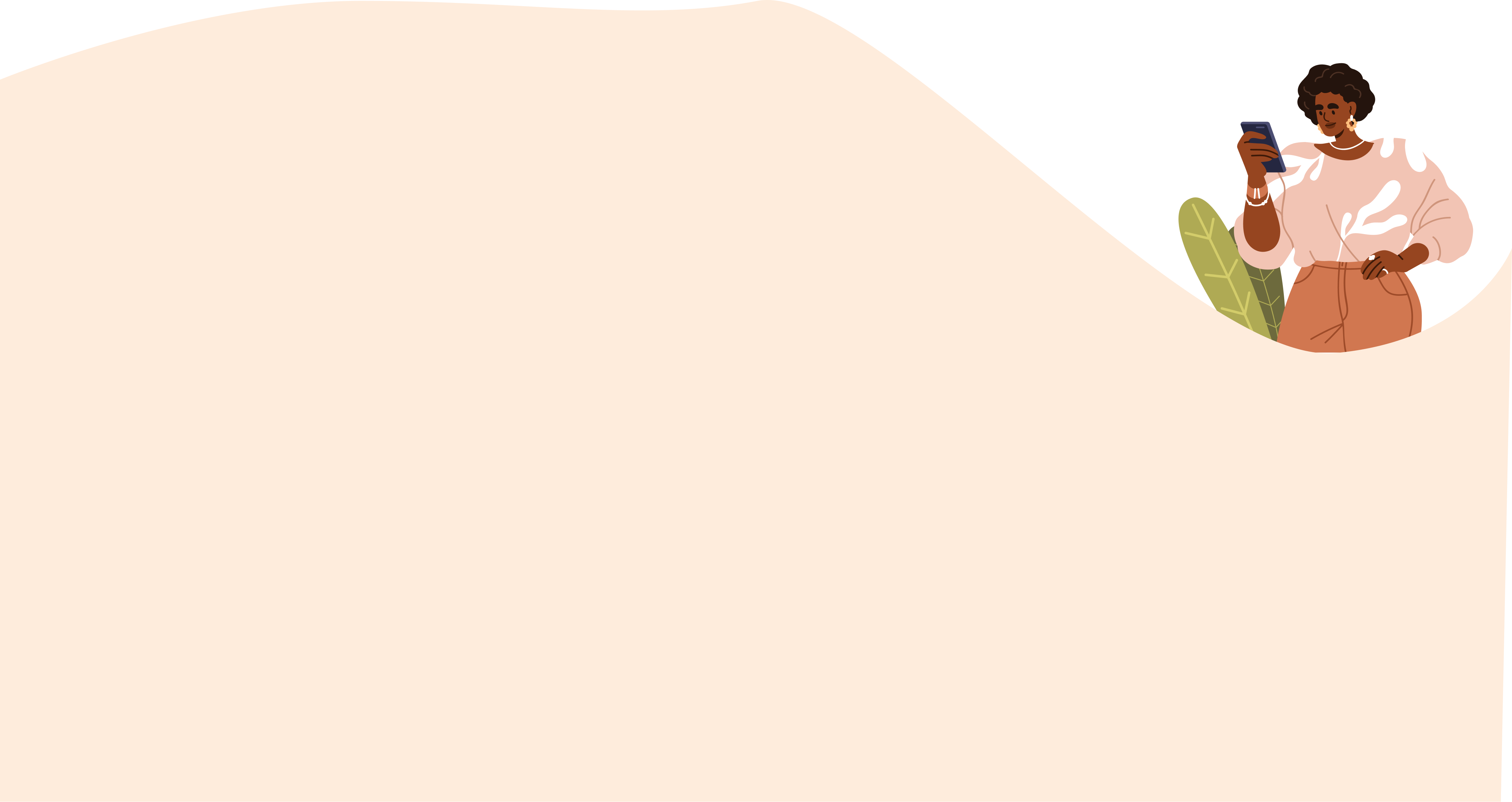
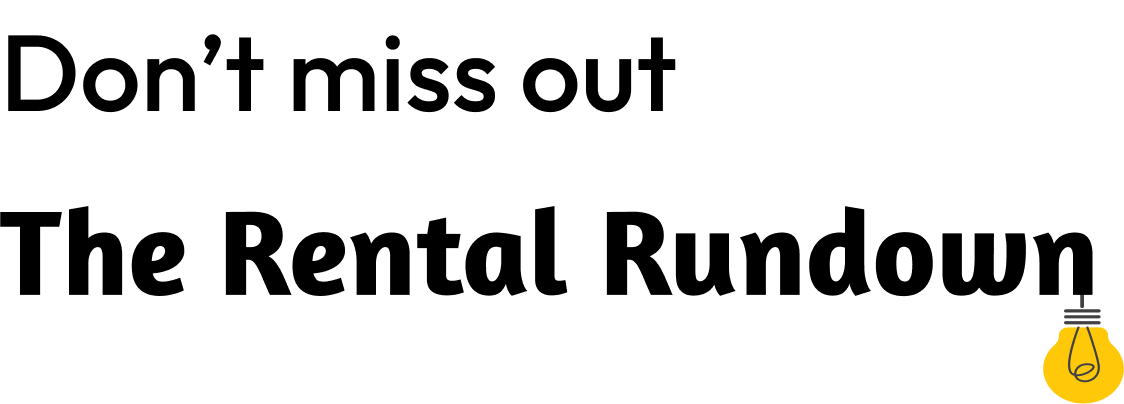
Whether you’re a property owner, renter, property manager, or real estate agent, gain valuable insights, advice, and updates by joining our newsletter.



























